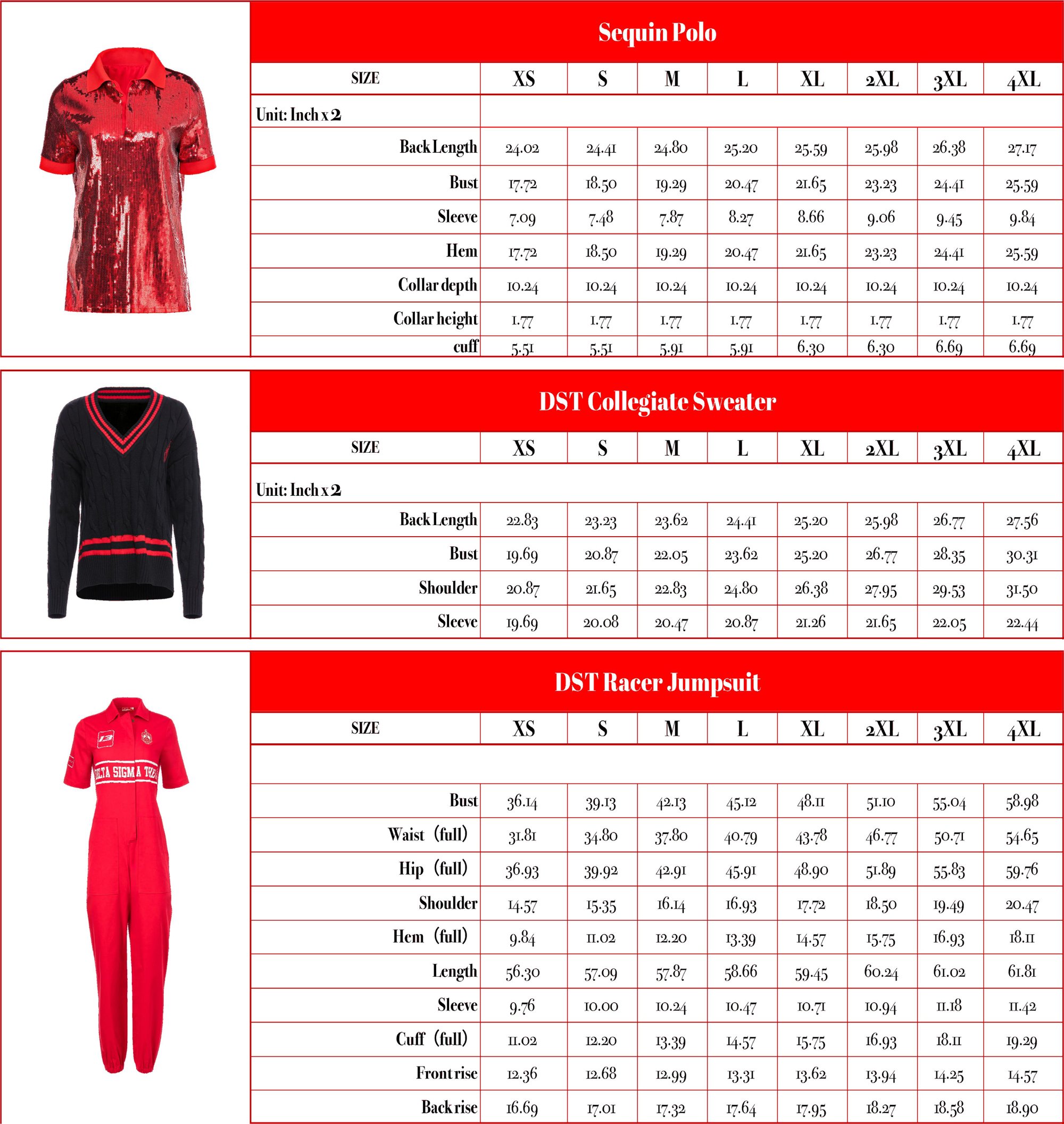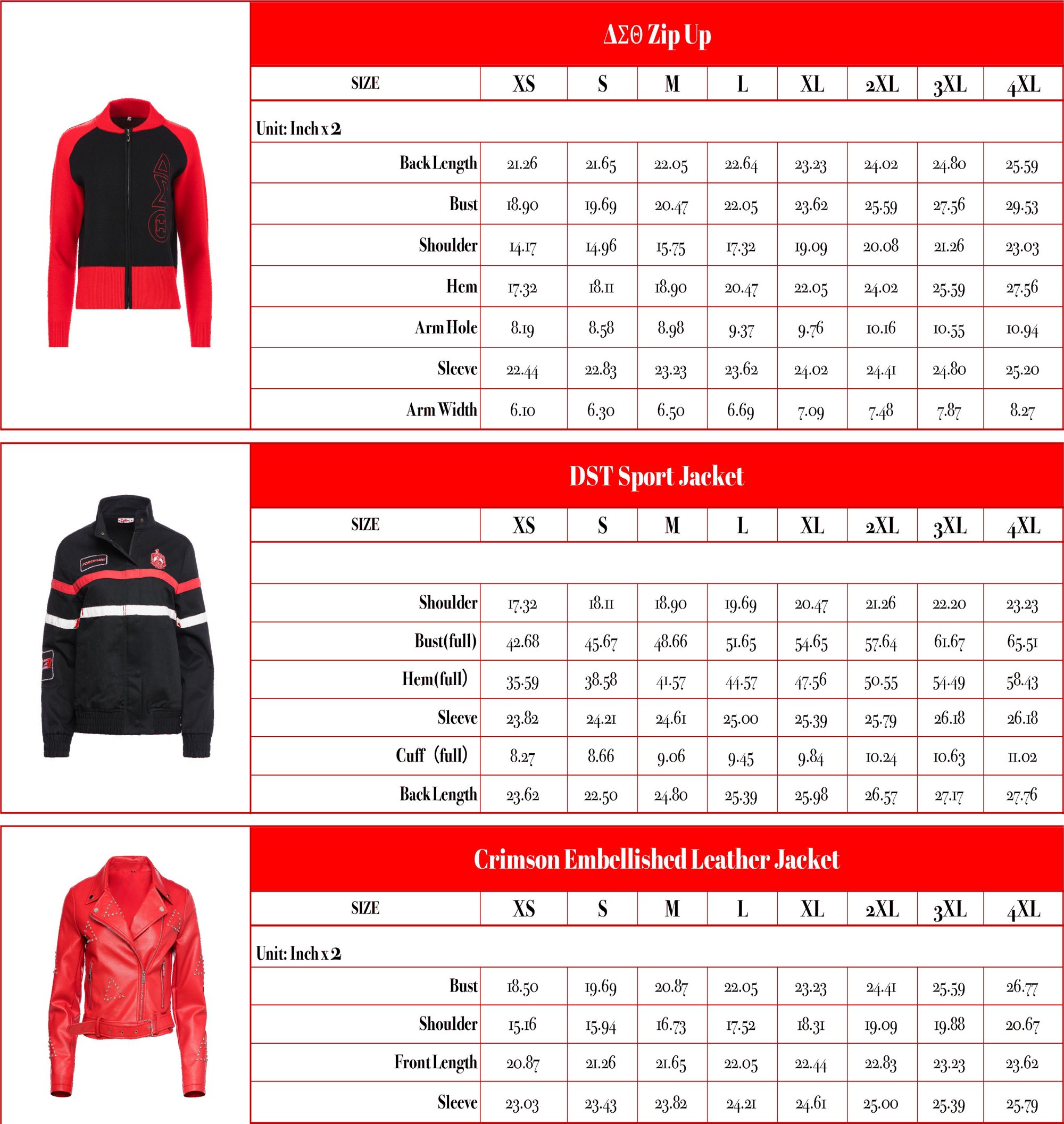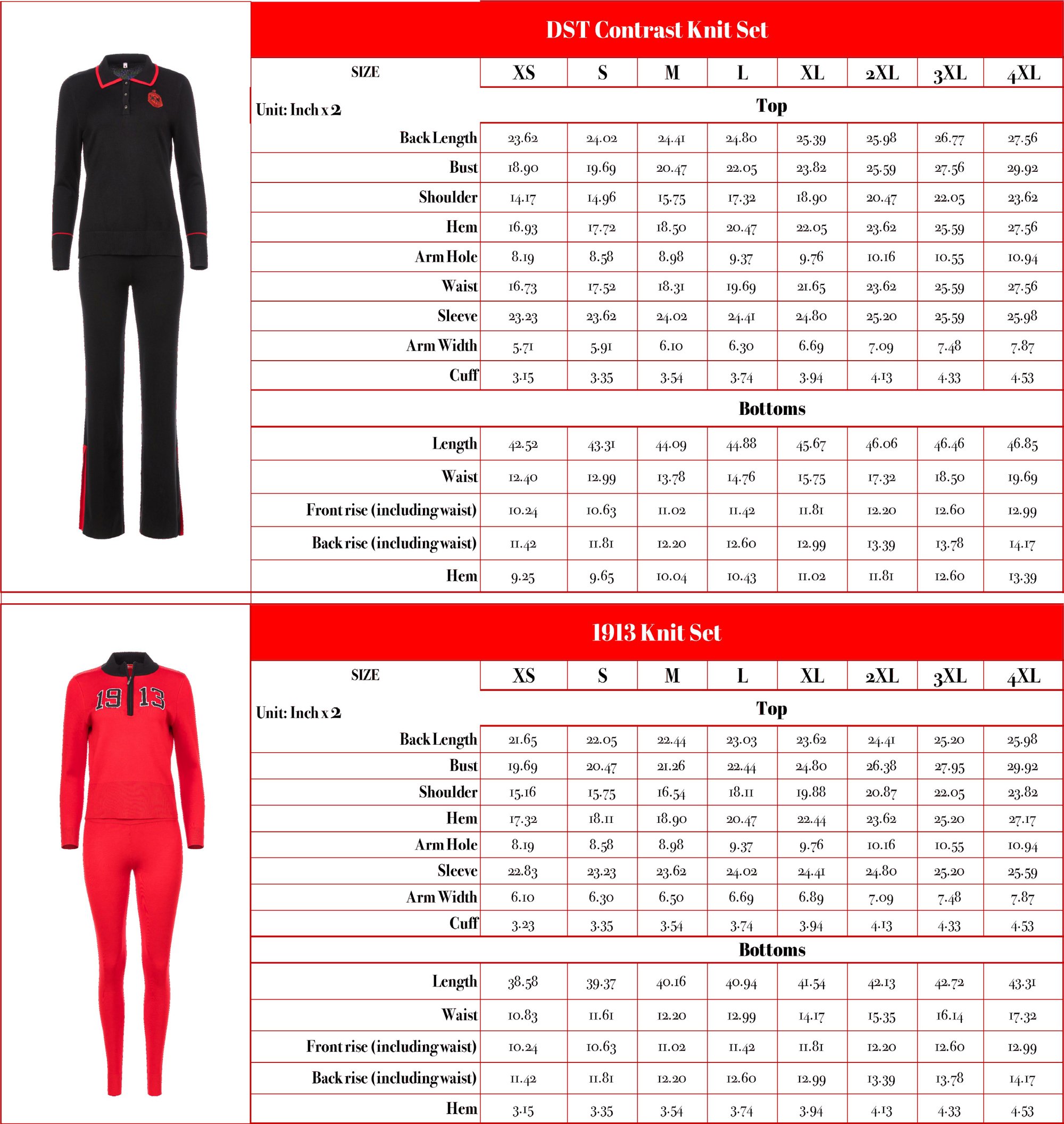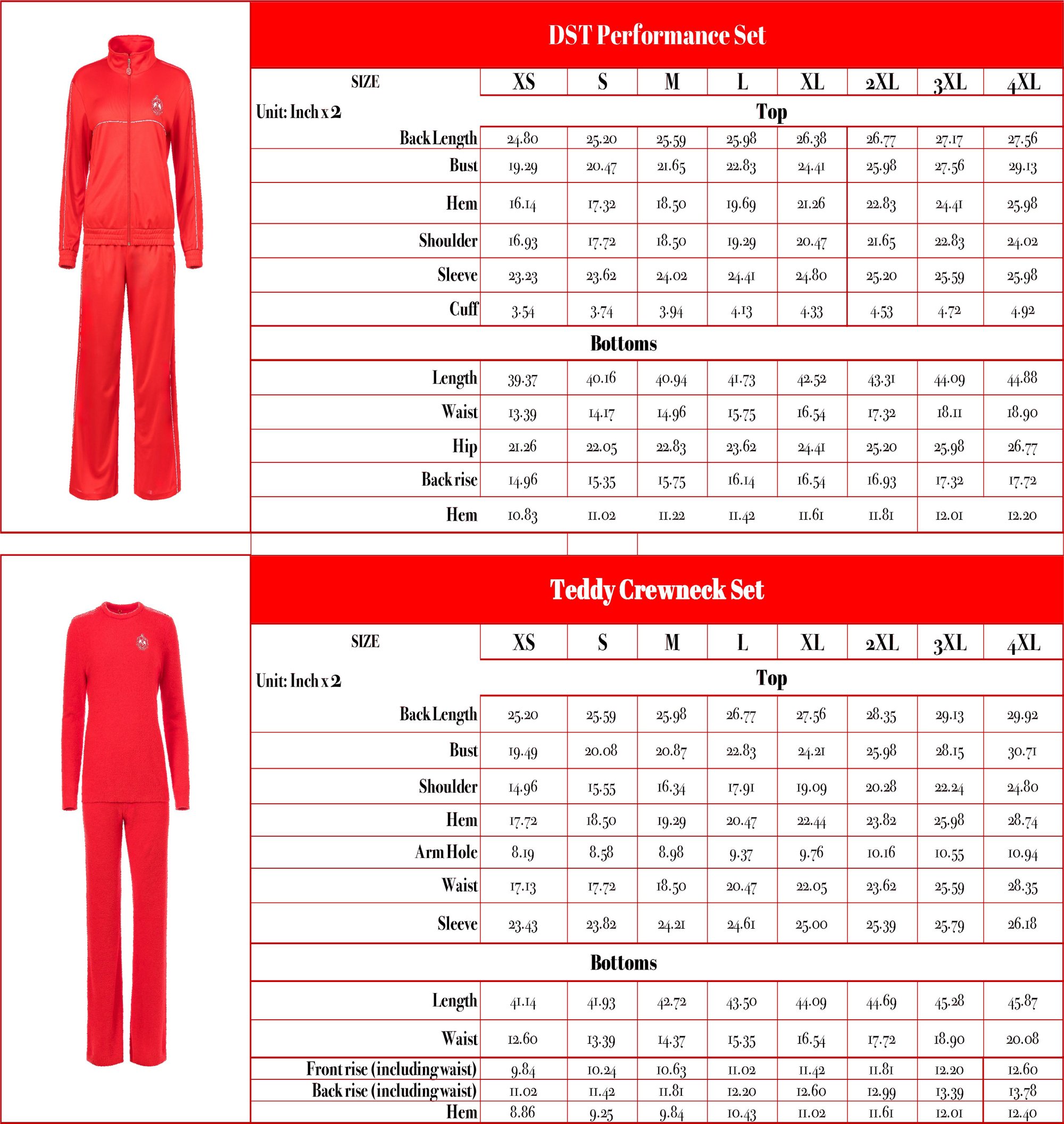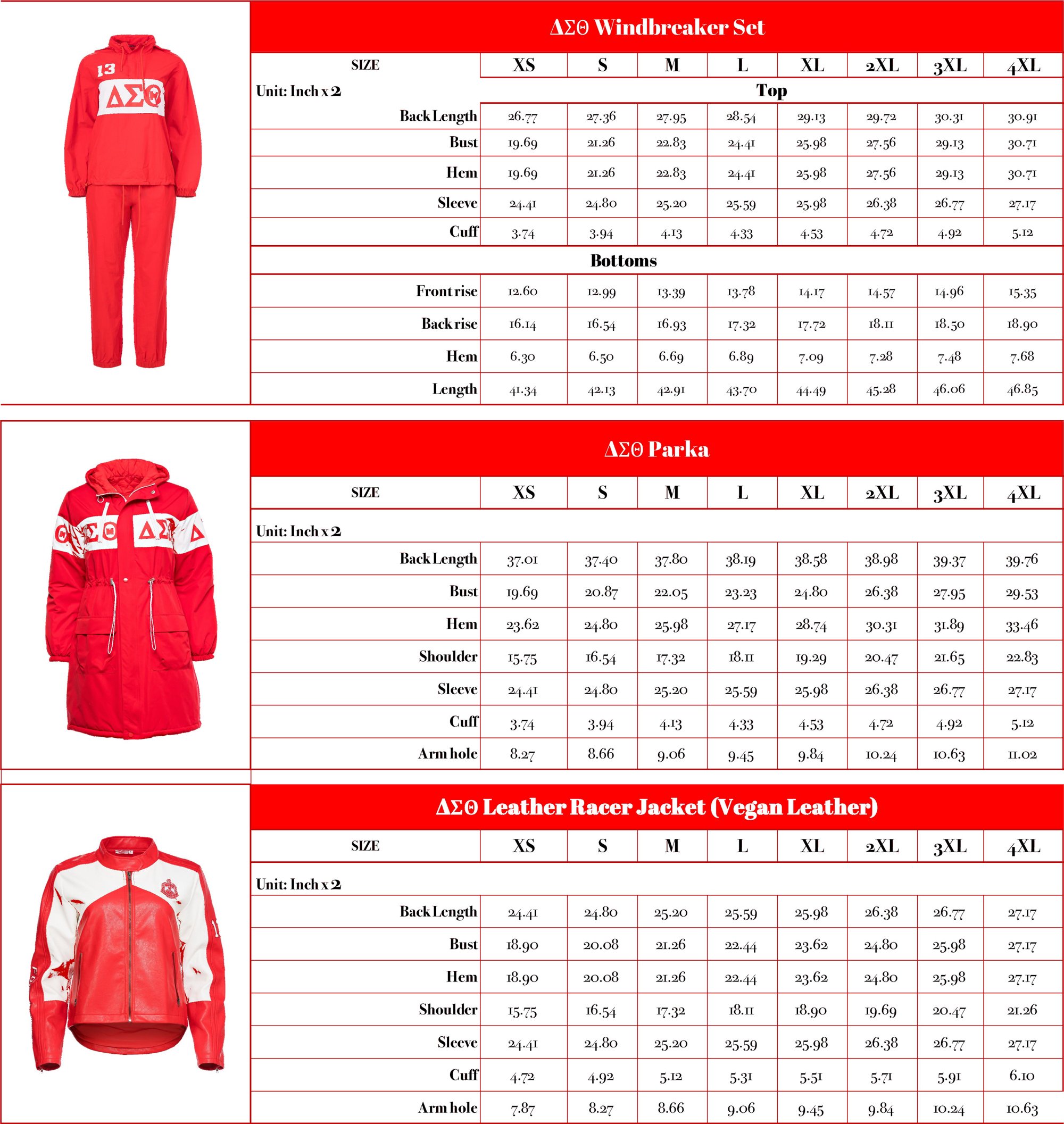Welcome To The
Delta Box
The Delta Box is a tool to deepen our connection in the sisterhood and keep us fashionable and on-trend with the Sorority's calendar and initiatives. The Delta Box is perfect for all Sorors!

The Delta Box is a tool to deepen our connection in the sisterhood and keep us fashionable and on-trend with the Sorority's calendar and initiatives. The Delta Box is perfect for all Sorors!

How to Claim Your Account on the New Dear Delta Website
You may claim your account anytime after February 24, 2020. In order to claim your account on the new deardelta.com, please reset the password associated with your account by following the below steps:
If additional support is required email help@deardelta.com.
The Delta Box is a licensed monthly subscription of curated Delta products delivered to your doorstep. Each month we pick high-quality sorority apparel and paraphernalia. The Delta Box is a tool to deepen our connection in the sisterhood and keep us fashionable and on-trend with the Sorority's calendar and initiatives.
You may subscribe to Delta Box on a month-to-month, 3-month, 6-month or 12-month basis. Monthly subscribers are billed on the 1st of each month and prepaid subscribers on the 1st of the month following the fulfillment of the 3, 6- or 12-month term. For all subscribers, we ship between the 15th and 21st of the month. The price starts at $39.95 per month, plus shipping.
There is no obligation to continue the subscription and you can cancel at any time.
You can access your account any time at: www.deardelta.com. In your account dashboard, you can view the status of your subscription and the cost. You can also edit your name, email, password, address, payment method, subscription term and size preferences.
You can make changes by following the below steps:
If you desire to change the size or address on your account, please make the change prior to your re-bill date or the 1st of the month. If your change is made after your re-bill date or the 1st, you will receive the new size or delivery to the updated address in the month following the change.
Your Delta Box subscription is recurring with no further action required by you. You do not need to re-subscribe or re-order the Delta Box, unless you intend to purchase multiple subscriptions. Subscribers are billed on the 1st of each month or for prepaid subscribers on the 1st of the month following the fulfillment of your 3, 6 or 12-month term.
Gift cards to the Delta Box are an awesome surprise! In order to apply your gift card towards your subscription, please follow these steps:
For use towards store purchases simply apply the code on the payment checkout screen.
You may reset your password at any time using our self-service portal. In order to reset the password associated with your Dear Delta account, follow the steps below:
If additional support is required email help@deardelta.com.
You may have duplicate active subscriptions if you experience multiple billings in a month. In the event you did not intend to start multiple subscriptions, please follow the steps below to cancel one or more of the subscriptions:
In the event payment failed during the processing of your monthly subscription, you may update your credit card on file by following the below steps:
If you update your credit card before the renewal period ends on the 13th, you will still receive the current month’s Box.
You may reactivate your subscription using at any time using our self-service portal. In order to reactivate your subscription please complete the following steps:
*In the event the deactivation was due to failed payment attempts the credit card on file will need updating. Please follow these steps for reactivation:
Once this is complete, you are all set to receive the Delta Box. If you re-activate before the 13th of the, the current month’s box will ship to you between the 15th and 21st.
You are eligible to receive a FREE Delta Box whenever you successfully refer three Sorors to sign-up! You earn elephants anytime a Soror subscribes to the Delta Box using the referral link that you share via social media or email. Bonus, the referred Soror also saves $10 on her first Delta Box!
Successfully refer three Sorors and get your NEXT unbilled Delta Box FREE. To access your personal referral link, please follow these steps:
In the event you need further assistance, please email us at help@deardelta.com.
You will always have a remedy at Dear Delta for incorrect items. In the event an item arrives damaged, defective or incorrect, please email a picture of the item to help@deardelta.com and we will ensure appropriate corrective action is taken with either a replacement or credit.
You may always exchange items in your Delta Box.
You may return the unwanted item within ten (10) days of receipt to:
DEAR DELTA RETURNS DEPARTMENT
1221 Bowers St. #3005
Birmingham, MI 48012
Please fill out the return card included in your Box. Please note, we are unable to guarantee a size exchange. Exchanges are granted on a first come, first served basis. In the event an item is no longer in stock, we will issue a credit for the item.
If you desire to also change the size on your account, please make the change prior to your re-bill date or the 1st of the month. If your change is made after your re-bill date or the 1st, you will receive the new size in the month following the change.
You can make a size change by following the below steps:
Once we are in receipt of your item(s), please allow up to 14 days for processing and return back to you.
You may return unwanted Delta Box items to Dear Delta. Please return the unwanted item within ten (10) days of receipt to:
DEAR DELTA RETURNS DEPARTMENT
1221 Bowers St. #3005
Birmingham, MI 48012
Upon receipt of your product we will issue a credit for the item.
You may find your USPS tracking information in your customer dashboard. To locate tracking for active subscriptions during the shipment period, 15th - 21st, please follow the steps below to track your package:
You may report a lost or stolen package at your local USPS branch. USPS will require that you provide your tracking number. USPS will then ask questions regarding your mail route, delivery location and preferences.
Once this step is complete, please contact us with proof so that we can work to resolve the issue. We will either reship the items to you, provide a store credit or request further information for our investigation.
You are automatically billed on the 1st of each month or for prepaid subscribers on the 1st of the month following the fulfillment of your 3, 6 or 12-month term. In the event your card declines, the system will attempt to bill your card for 10 days beyond the 1st of the month. You will receive an email for unsuccessful attempts. If your payment processes within these 10 days, you will still receive your Delta Box on time.
If the status reads: “Active” you’re all set to receive the next Delta Box!
If the status reads: “Past due” please follow the steps below to update your credit card:
If you update your credit card before the renewal period ends on the 13th of the month, you will still receive the current month’s Box.
You will receive invitations to our time shop quarterly with announcements via email and social media. In our one-time shop, subscribers save 25% on all purchases. After a successful purchase, you will receive an email message with tracking information the moment your order hits the USPS mail stream.
If you ordered items from our one-time store, please note that these items ship from different warehouses and will arrive separately from your Delta Box. You will however receive tracking for both. If you’ve received one and not the other, don’t panic, it’s on the way.